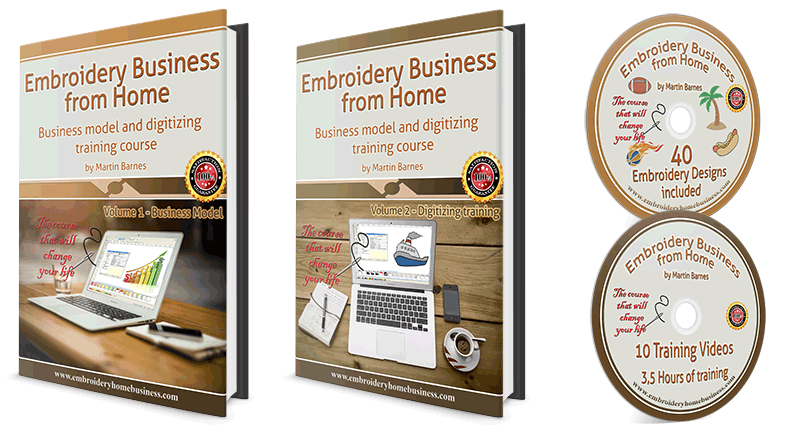You may have heard terms like digitizer, underlay, fill stitch or even more complex ones like cornely, name drop or tiling but never knew what it meant? Maybe you see it for the first time. In either case the embroidery glossary is specialized, and anyone who is interested in embroidery should familiarize with. Learning embroidery glossary terms, will not only help you with basics, like understanding how to do an embroidery, but also help you communicate with other embroidery – lovers in a language that they understand. So, learning at least the basic embroidery terms, is a must if you are interested in embroidery. I have created a complete embroidery glossary for you, organised alphabetically. For more info on many of those terms, you can check out my full course by clicking here.
Embroidery Glossary A-M
A
Algorithm – Sequenced instructions programmed to solve a problem.
Angle – Division of blocks of design elements with variable inclinations.
Applique – Fabric to be used in a shape to be tacked and sewn by the embroidery machine.
Arc – A curved column.
Auto punch – A term used for “automatic digitizing” in other words the embroidery software creates a design from A to Z by its own.
B
Background – An element of a design that is typically the first to be stitched.
Backing – A variety of types of material used for the stabilization of embroidery.
Bean stitch – Three or more stitches that are back and forth from the same point.
Bird nesting – The ball of thread between the fabric and throat plate.
Bite – Gap that is created between columns of stitches that come together at right angles.
Bitmap – An image that has thousands of points and colors for a “realistic” picture.
Border – An outline or detail of a design. Also, a “frame” of a design.
Bracing – See underlay.
C
Center walk – Type of automatic underlay that runs through the center of a design element.
Chenille – A chain or moss stitch type for yarn.
Clean up – A function that removes “non-movement” and unnecessary stitches of a set size.
Color change – A machine function, to change colors where instructed by the digitized design.
Column – Like “steil” stitch; a back and forth stitch.
Compensation – Altering a segment of a design where the push or pull of stitches will be a factor.
Complex fill – An element of the design with only one angle of stitches. It often has “holes” in it.
Condensed format – A format that allows the user to define stitch and size parameters.
Continuous fill – A term used for “branching” or creating many “limbs” in a design in one step.
Cornely – A type of fill that employs right angles at the sides.
Corners – Straight points defined for a block that is not intended to curve or follow a radius.
Cross stitch – A stitch type that simulates an “X”. Once, created only by hand-work.
Curves – Points defined for a block that are portions of a radius of a circle.
D
D.P.I. – Dots per inch in an image. The higher the “D.P.I.” the clearer the image.
Density – Distance between adjacent threads in a column or rows of running stitches in a fill.
Digitize – To plot points digitally for computerized instructions for a pattern. This is the main goal of Embroidery Business from Home Volume 2, to teach you how to digitize your own designs.
E
E – stitch – A type of stitch like “blanket stitch”. An edge stitch plus a “manual” stitch.
Edge walk – A type of automatic underlay that “walks” the inside perimeter of a design element.
Edit – To alter or change points or other factors of an element.
Element – Used by this offer same as segment of a design.
Enlarging – The process of tracing artwork at a larger size than the required embroidery.
Envelopes – Lettering frames or templates to apply to keyboard fonts for popular shapes.
Execute – To generate or confirm.
Expanded format – A design that has been output to be used at a specific size and parameters.
F
Fill stitch – A series of evenly spaced rows of running stitches to fill an area.
Flagging – The (undesirable) up and down motion of fabric.
G
Gap – A typically unintentional space created from different factors within a design.
Geflect – Same as fill, step satin, or Tatami.
Global – Factors exacted for universal use in a design. Affecting an entire design.
Grin – Similar to gap. Too little density allows the stitches to “grin” showing the fabric.
H
Hoop – The frame used for holding fabric or garments to an embroidery machine.
I
Image – Artwork used for on screen punching.
Inclination – Another word for stitch angles.
Input methods – Methods or tools used for plotting points on an element of a design.
J
Jump stitch – A stitch that does not sew. Faster than a “needle up” as the motors still run.
K
Keyboard lettering – Pre-programmed fonts to be used directly from the keyboard.
L
Lock down – Stitches at the beginning of a segment to prevent satin columns from unraveling.
M
Macro – A type of template or filter for specific set of commands.
Modify – To alter or change factors of an element or a larger portion of a design.
Motif – A single element designed to be repeated for a border or pattern.
Embroidery Glossary N-Z
N
Name drop – A program used to “drop” new names into a design. Also is a “feature” name. This is a very useful feature for professional and there is a dedicated sub-chapter about it in Embroidery Business from Home Volume 2.
Needle up – A code for the embroidery machine to be ready to move but not sew.
O
Offset – A programmed movement used for applique and other techniques.
Origin – Called the “Z” point of a design. Typically, it is located in the exact center.
Outline – Detail or “pick out” of a design. Also, the “wire frames” of condensed format.
Overlap – Automatic in some systems – additional “passes” made beyond the reference line. A very useful technique. Both automatic and manual overlap are analysed in Volume 2 of my course.
P
Pan – To move around on the screen without changing the “zoom” ratio.
Parameters – Factors of a design for embroidery such as densities, stitch lengths, and such.
Pick out – The outlining for detail of a design in one of several techniques or stitch types.
Point – An embroidery point is 1/10 of a mm.
Puff embroidery – Creating “loft” with foam to add 3-D effect to designs.
Puncher or Digitizer – The person who digitizes a program for a computerized embroidery machine.
Punching – It is still used like the word digitizing.
R
Random – A stitch type that employs short and long stitches to simulate fur or feathers.
Reference lines – Angles or division lines of a block of an element in a design.
Reorder – A term used for changing the color sequence of a design in order to make it more efficient.
Return stitch – Stitches that return back on the same path to the first point of that segment.
Routing – The “road map” or series of instructions to get from start to finish of a design.
S
Satin – A back and forth stitch on a column. Satin has higher density than zig zag.
Scale – Can be a term for re-sizing a design or portion of it.
Scan – Artwork input through a scanner.
Segment – An element or portion of a divided design.
Serifs – The little “feet” on letters. The other type (no feet) is called “sans-serif” (no serifs).
Special stitch – Same as “motif”. Called different names by different systems.
Steil stitch – A back and forth stitch that is any density of zig zag.
Stem – The horizontal factor of a column or steil.
Step satin – Same as “fill”; Geflect; or Tatami.
Stitch count – The amount of stitches that a design contains.
Stitches to blocks – Converting expanded designs to “wire frame” or condensed for manipulation.
Substrates – The fabric or ground used for embroidery.
T
Tack down – Holding down an applique temporarily until a heavier top stitch is placed.
Tails – Popular in athletic type scripts; a design element or “flourish”.
Tatami – Name for a fill stitch.
Tension – The amount of stress of thread and bobbin relative to the substrate used.
Tie off – Stitches used for tacking the end of a column so that it will not unravel.
Tiling – A term used for taping multiple pieces of artwork together for a very large drawing.
Trapunto – An old stitch technique that applied filler in “ditches” on the back of a design. Computer style sandwiches fleece to create “loft”.
Travel – The routing from one element of a design to another.
Trim – Literally to trim the thread between two elements where the thread is too long to leave.
U
Underlay – A variety of stitch types used for the stability and “loft” of embroidery.
Undo – A function that allows the user to “erase”. Most systems also have a “redo” option.
V
Vector image – An image converted into simple blocks for embroidery software to recognize.
Z
Zig zag – An open density satin stitch. An often-used stitch type for applique.
Zoom – To increase or decrease an image on screen for viewing.
You want to learn more about embroidery glossary or embroidery in general? Check out my embroidery training course.